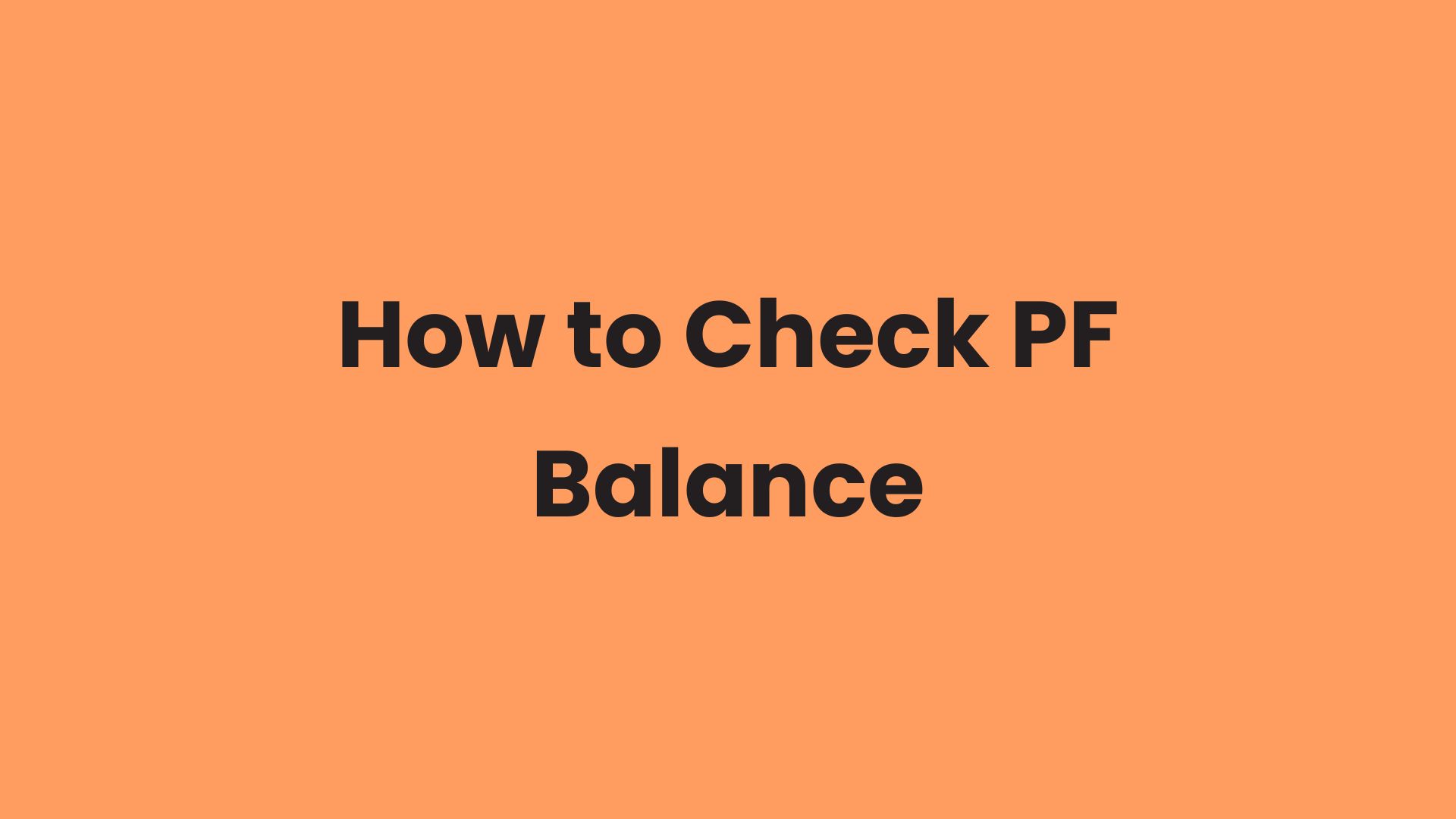You might heard of the term Provident Fund, PF. The people who are working in the government sector or private sector know about the Provident Fund. An amount of salary is deducted every month for the Provident Fund. The persons who are new to the job may not know about the Provident Fund.
They might be searching for answers such as what a is Provident Fund, what amount will be deducted from salary for a Provident Fund, what is the benefit of a Provident Fund, and whether is it a saving scheme, is a govt scheme. We come up with a complete solution to the questions related to the Provident Fund in this article.
What is a Provident Fund?
PF or Provident Fund is also known as Employee Provident Fund. It is a bank account mainly created for saving purposes. Employees from the private sector or the sector deposit money to the Provident Fund every month. The amount automatically gets transferred to the Provident Fund account from the salary account.
Now you know about the Provident Fund, it is a money-saving scheme sponsored by govt. Now people have a common question how much money is there in their Provident Fund account, what amount they should save in that each month and what will they get in return, how much time it will take for a full return of money? We will explain each of the questions below.
Why is a Provident Fund or PF important?
Employees Provident Fund is a Central govt scheme and all the govt job employees benefit from this. Private companies that have more than 20 employees can also implement the Employees Provident Fund scheme. This scheme helps in saving money for the future and also gives you a pension after retirement.
The rule of the EPF account is that 12% of the basic salary will be deducted from the Provident Fund account and the same amount will be given by the company to the Provident Fund account. The Provident Fund will run on a compounding interest-based system. From the Provident Fund account, 8.33% will be transferred to the Employee’s Pension Scheme /EPS and 3.67% will be the Employee Provident Fund money. The amount of Employee Provident Fund will be given after retirement in a lump sum and 8.33% money you will get through the pension.
How to check the PF Provident Fund balance?
There are several ways you can check your Provident Fund account balance as described below.
1. Through Apps
Two apps will help you to get the balance and details of your Provident Fund account.
a) M-PF App
M-PF App is the first method we are going to discuss for checking the balance in the Provident Fund account.
- The person should save the M-PF application from the Play Store to their phone.
- Then, go to the member tab in the M-PF App.
- A new window will open with tabs, Balance, or Passbooks.
- You need to enter your 12-digit UAN number in the account number option and your registered mobile number in other columns.
- Then, tap on the Show button.
- The M-PF app will display the balance in the Provident Fund account.
b) UMANG App
UMANG App is another application for checking details related to the PF account.
- You should save the UMANG App by going to the Play Store on your mobile.
- When the UMANG app is installed on your phone, open it, and scroll the page up to the EPFO option.
- Tap on the EPFO option, then you need to put the UAN Universal Account Number in the first column and then you will get the option to GET THE OTP.
- Tap on the GET OTP option, you will receive OTP for the Provident Fund account balance on your registered mobile number.
- Enter the OTP into the specified column.
- Now you will be logged in to your Provident Fund account.
- There you will get the option to see the passbook, View Passbook.
- You will see the name of the organization on this page for which you are working.
- Now, go to your company name, and as soon as you tap on the link, you will get the details of the balance of your PF account.
- Here, you can also get the details of other companies’ PF balances by clicking on their names.
- You can check the total PF balance from all of the companies you have worked and there is an option to save the PF account balance in PDF form. You can save the PDF for future purposes.
2. Through Phone Call
Making a phone call is a second way to get the details of the PF account.
- This is the number 01122901406, specialty allocated for the PF account balance checking.
- The person who wants to know the balance of the Provident Fund account has to dial this number from the registered mobile number.
- When you dial the number, the call will get disconnected automatically, nobody will answer that call.
- After a few minutes, you will get a message with the balance of your Provident Fund account.
- This is the easiest way to get the Provident Fund balance.
3. Through Website
Using the website is the third method to get the details of the balance of the Provident Fund account.
- You should have a laptop, mobile phone, tablet, etc device for surfing on the internet.
- Connect the internet to the device and open the Google Search Engine in the browser.
- Type EPF Passbook, you will get the first link for this, click on that.
- https://passbook.epfindia.gov.in/MemberPassBook/login
- Now put the UAN number and password in their specified fields.
- A captcha will be shown, enter that also.
- After that, you will be logged in.
- There, select the Member ID option.
- The Member ID option will display all of the companies for which you have worked.
- From that, click on one company for which you want to check the PF balance.
- Tap on the View Passboob option.
- You will get the details of the years you have worked for that company.
- Then, you have to choose the year for which you want to see the Provident Fund balance.
- From there, you can save the PDF of the passbook.
- The pdf will be saved to your device, you can open the pdf whenever you want to see the PF balance.
How to withdraw Provident Fund money?
You should be aware of the ways to withdraw the money from the Provident Fund account, as you saved the money for the future, and one day you will get all of the money back, check below the steps to get the PF money.
- The govt has given the option that anyone can withdraw their money from the PF account. Yes, you can get your Provident Fund amount before retirement or after retirement. But if you are going to withdraw money before retirement, you should give a legitimate reason.
- Go to the page https://www.epfindia.gov.in/site_en/index.php.
- Reach out to the tab Service Option.
- From the Sericve Drop-down menu, choose the For Employee tab.
- Then, select Member UAN/Onlne Service OTS or OTCP.
- Then, the website will ask you to give your UAN number and password.
- They will ask you to complete the KYC for the withdraw money option.
- The KYC option is given under the Manage tab on the home age of the website.
- The KYC ensures that the bank account number of the person, Aadhar number of the person, PAN card number, and Provident Fund account are linked to one another.
- This is the security measure added by the govt to avoid any kind of fraud.
- If your KYC is not done you should first complete the KYC procedure from the Manage tab.
- After KYC, go to the Online Service Tab.
- Now see the Claim 31 form, tap on the link, and write all the details in the Claim 31 form.
- Then, tap on the Proceed For Online Claim button.
- You will go to another page, you have to select the PF Advance in Form 31.
- Now enter the details in Form 31 such as the amount you want to withdraw from the Provident Fund account.
- At last, click on the submit button.
- You will get an OTP on your registered phone number.
- Enter the digits of OTP and then you will receive the receipt of Form 31.
- The receipt will display the amount of money you want to withdraw from the Provident Fund account.
- And, the organization will transfer the said amount to your bank account within 10 days.
The above process is online and you can do it by yourself, another method is an offline option to withdraw the money from your Provident Fund account. In the Offline method, the person is required to visit the bank related to the Provident Fund account and then ask them about the withdrawal form for the PF account. Follow the instructions of the bank employees and fill out the withdrawal form with accurate details. Submit to the bank employees. They will tell you the next step to get the Provident Fund amount in your connected bank account. You will receive the PF amount in your bank account after a few days.
Process and Rules for Withdrawing PF Provident Fund Money
Earlier people had to wait for 20 days to get the amount in their bank account from the Provident Fund account. Now these processing days are reduced to 10. For a fast procedure, you should link your PAN card, Aadhar Card, etc with your bank account and Provident Fund account. UAN number will make the process faster while the details and processing of money in the PF account. The person can generate their UAN number by visiting the EPFO website. The universal account number is given by the EPFO organization.
Summary:
We covered the thorough details related to the Provident Fund accounts in this article. Now, you will know what is Provident Fund account, how money gets accumulated in a Provident Fund account, how a person can withdraw money from a Provident Fund account, and how you can check the balance from a Provident Fund account. Any person who has any doubts related to the Provident Fund can put their doubts in the comments sections. We are happy to give further details on the Provident Fund accounts. Stay connected to our web portal for the latest updates.