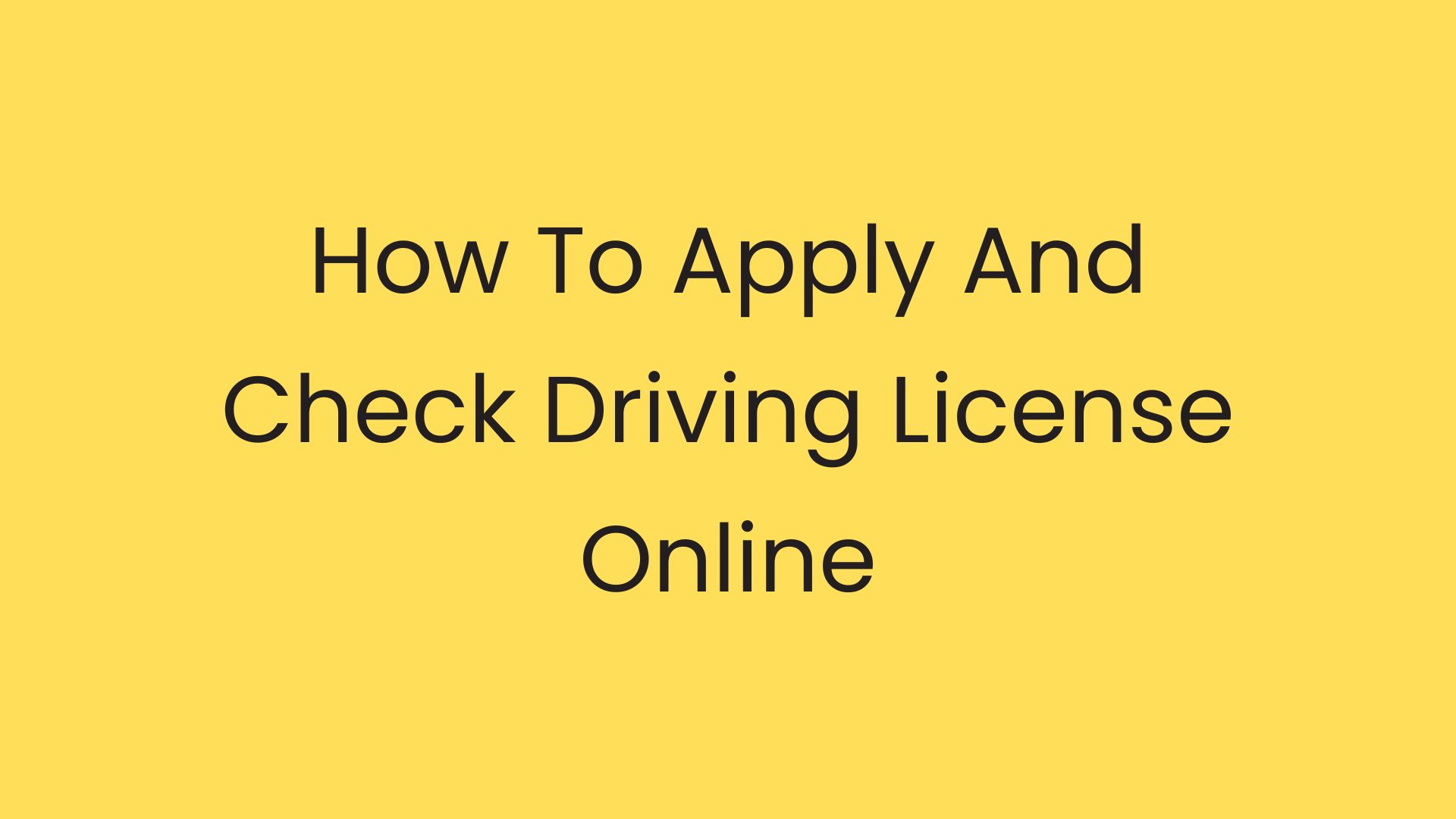Having a driving license is necessary for persons of any age who want to drive any type of vehicle such as a two-wheeler, four-wheeler, or any other. The government issues a driver’s license to persons to ensure that a person is qualified to drive on the road and follow the traffic rules that lead to safe driving.
It is a criminal infraction to drive a vehicle without a valid Driving License. To legally obtain a driving license, the person must be at least 18 years old. People who have acquired the age of 18 have the right to drive vehicles and can apply for a driving license.
In the past, the methodology of obtaining a driving license was only feasible by seeing the RTO office in person. Nowadays, applying for a driving license is feasible online from the comfort of your home. Furnish yourself with a computer that has an internet connection and familiarize yourself with the relevant website for applying for a Driving License.
This has made acquiring a driving license much more convenient with the help of the internet. Otherwise one would have to make several visits to the RTO office of govt or engage an agent which could be costly and time-consuming.
We will discuss the steps you need to follow to apply for a driving license online from your home. Besides, we will provide a list of mandated documents to fill out the online application.
You will need to furnish particulars of documents such as your Aadhar card, birth certificate or 10th marksheet, PAN card, and a passport-size photo when filling out the Driving License application form.
Step-by-step Process To Apply For a Driving License Online
- Open your laptop and connect internet.
- Then go to the website https://parivahan.gov.in/parivahan/ in your browser like Google Chrome.
- Tap on the tab of Online Service then you will see options on that page.
- Choose Driving License Related Services.
- When you click on that, a new window will open, choose the state name from the drop-down list on that page and press continue.
- Then choose the option of Apply for Learner License
- Then, you will be shown 7 steps, read the details, and press the Continue button.
- In the next window, the form will ask you to choose your category such as General, OBC, etc.
- Select your category and submit the details.
- Now you will get two options in the next window, with Aadhar Card or Withour Aadhar identification/ Authentication. In the first option, you can do the online process for a Driving License or if you choose without an Aadhar Card, then you have to go to the RTO office and the process will be offline then.
- So, choose with Aadhar Card Identification.
- Then, a new window will open asking about your Aadhar Card Number, enter the number, and you will receive an OTP to your registered mobile number, put the OTP in the online form. Then press the Authenticate button.
- Now, in the new window, you will see a filled form containing the details related to you, read the details, and if correct then press the Proceed Button.
- Now, a Dialog Box will pop up on your screen for the OK button, The tax has to be paid, so press OK. A form will open, fill out the details in the form.
- Now, you will be asked to choose the type of Driving License. it can be a motorcycle, car, or Heavy vehicle. Truck, Bus, etc. Choose the option as per your requirements.
- The form will ask you, in the past whether your Driver’s License has been canceled or not, the option correctly.
- If you have taken driving classes from any driving school then choose the Yes option.
- In the next step, you will see a yellow box, it is a self-declaration form. Tap on it, it will ask for a few details about your health and fitness, fill in these details and submit them.
- After this, the window will ask you whether the information provided by you is genuine/correct or not, study all the details and if anything is incorrect, you can go back and correct that detail.
- Press the OK button.
- This is the complete form of applying online for a Driving License. When you press on Submit button, you will receive an application number. Save the application number with you for the Driving License process. Then, press the Next button.
- The next stage is to upload the docs in the Driver’s License form.
- Now give your application number, and DOB and press the Submit button.
- The form will ask you to upload the Age Proof doc and Address Proof Docs in the Driving License form.
- The doc copy of the 10th DMC, PAN Card, Aadhar Card, etc will be allowed for Age Proof.
- Kindly check the measurement and size of the document before uploading it. You can use online cropping and resing services to correct the size of the documents.
- After uploading the docs, press the Confirm Button.
- Now, you have to attach your photo and signature with the Driving License form. For uploading the docs, press the Upload and View button. After this, press the Save Photo Signature Image File.
- The next step is to pay fees online. It is the fees for the LL test and for the Driving License.
- Choose the payment method and write the Captcha value in the field.
- The next window will show you the bank-related details, check the details, and proceed with the payment.
- You can use your debit card, credit card, or other ways to pay the fees for a Driving License.
- Now, you can print the receipt of payment, and save it y giving the captcha code.
- Here, your online form for the Driving License is complete, save the payment receipt on your phone, you do need not to go to the RTO office.
- The person can check the status of their Driving License online.
- Here is the link https://parivahan.gov.in/sarathiservicecov5/applViewStatus.do
- To check the status of the driver’s License, you need the application number and DOB.
Conclusion
We have discussed the detailed step procedure to fill online application form for a Driving License. Anybody can apply online for a Driver’s License and review the status of their application online. If you have any problem while filling out the Driving License application form, you can contact us any time.