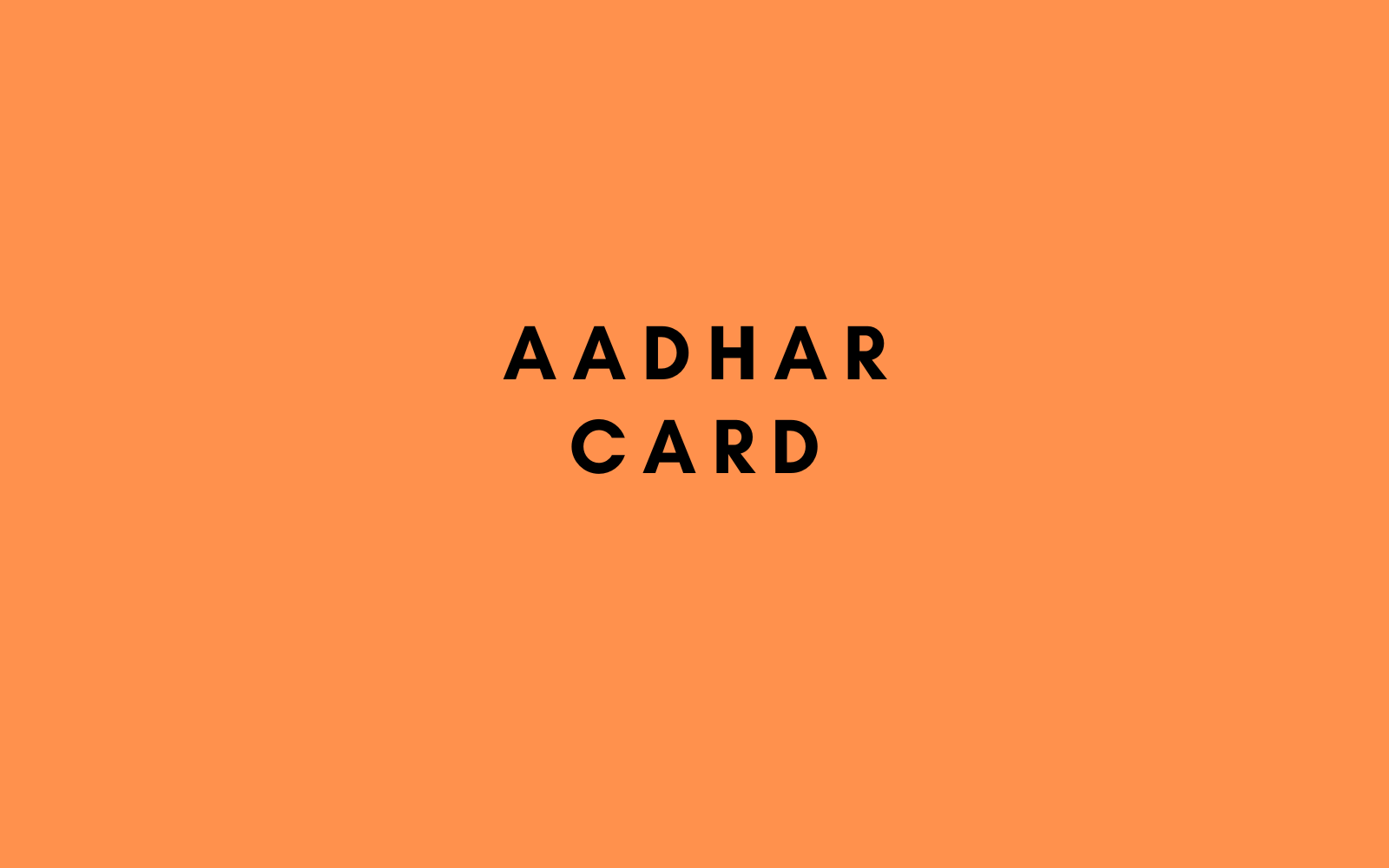Aadhar Card is a mandatory identity proof in India. Even newborns are also required to apply for the Aadhar Card. Most of the govt schemes are linked to the Aadhar Card number. The person if want to register for the Aadhar Card, there are specific places in every area where you can apply for an Aadhar Card.
The process of applying for an Aadhar Card and updating any details in the Aadhar Card has several security layers. The person who has applied earlier for the Aadhar Card can download their Aadhar Card online. We will discuss the ways to download Aadhar cards in this article.
1. With the Help of Aadhar Card Number
You need an Aadhar Card Number to get the Aadhar Card online.
- The person who wants the Aadhar Card needs to visit the website of the Aadhar Card which is https://uidai.gov.in/.
- Choose the language.
- Then click on the My Aadhar option on the top left side of the web page.
- You will see a lot of options there, choose get Aadhar Card.
- Now the screen will ask you to enter your Aadhar Number, Enrollment Number, or Virtual ID number.
- Choose the correct option and enter the value.
- Now you have to enter the Captcha value in the form, click on the send OTP option, and an OTP will be received on your mobile number.
- Now you will see the option for a Masked Aadhar Card, A Masked Aadhar Card is a card that will show only your Aadhar Card Number. It is used when you want to give only your Aadhar Card Number to a place but not other information related to your Aadhar Card.
- Now, you will witness the option of Verify and Download.
- Tap on that, and a PDF of the Aadhar Card will be saved on your computer or mobile phone.
- When you try to open the pdf of your Aadhar Card, it will ask you for the password, the password will be the first four letters of your name. Enter the first four letters of your name in capital letters.
- After the four letters, enter the year of your DOB.
- For example, if your name is Katrina and your DOB is 12/05/1986, the password will be KATR1986.
2. With the Help of Enrollment ID
You’ll need an Enrollment ID.
- Proceed to the web page https://myaadhaar.uidai.gov.in/
- Scroll down and find the appropriate button.
- Now choose the option to download an Aadhar Card with an enrollment ID.
- Now the enrollment ID will be written on the receipt you will receive during the application form submission process for the Aadhar Card.
- Enrollment ID will be a 14-digit number on that receipt. The form will ask you to enter 28 digits, the first 14 digits will be the enrollment ID and the next 14 digits will be the date/time.
- The data and time will be written as 04/08/2023, then the number will be 20230804, and the order is the year, month, and date. It is the issue date of the receipt, you can see the date on the receipt, and time is also written on the receipt.
- If the time is 10:45:23, then it will be entered as 104523.
- The complete enrollment ID number will be (14-digit enrolment ID + 08-digit date + 06-digit time), a total of 28 digits.
- Now enter the Captcha value, click on send OTP, and you will obtain the OTP on your number, enter the OTP value.
- Here also, you will get the option of a Masked Aadhar Card, you can choose this if required otherwise click on verify and download.
- The pdf of the Aadhar Card will be saved on your computer, open the pdf by using the password as explained in the first method.
3. With the Help of a VIRTUAL ID
- Go to the link https://myaadhaar.uidai.gov.in/
- You should be aware of the Virtual ID, The Virtual ID can be generated by visiting the option VID Generator on the above website.
- Click on the VID Geenrtor link, and enter the Aadhar Card Number.
- Then, enter the Captcha value.
- Click on send OTP, then enter the received OTP in the required field.
- Then, you will receive a Virtual ID on your mobile number in an SMS.
- After this again go to the home page of the website and go to the option Download Aadhar Card.
- There, use the option Download Aadhar Card with Virtual ID.
- After entering Virtual ID, put the Captcha code in the form.
- Then the same process will be repeated send OTP, and an OTP will be obtained on your mobile number.
- Enter the OTP, then you will be able to save the PDF of your Aadhar Card.
- You can open the pdf of the Aadhar Card by entering the password.
- In this method also, they will ask you about the masked Aadhar Card.
- You can pick the alternative as per necessity.
We have discussed three ways to download an Aadhar Card on your own and all three ways are simple straight forward, Anyone can use the three methods to save the pdf of the Aadhar Card on your device. The person who feel any difficulty or have any doubts about downloading an Aadhar Card can ask us the questions, we are here to help you. Kindly share your suggestions if any.